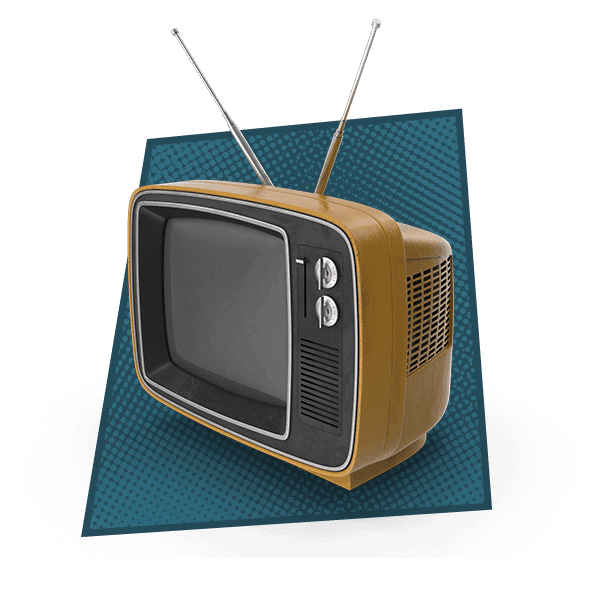Webinars
Microsoft Copilot 101:
Is This AI Tool Really A Difference-Maker For Your Business?
In this webinar, we dive into the game-changing impact of Microsoft Copilot for businesses. This powerful AI tool is designed to boost productivity, streamline workflows, and enhance collaboration across your teams. Whether you’re aiming to optimize daily operations or make more informed decisions, Microsoft Copilot offers the tools you need to transform the way you work.
Download the Presentation
Here is a short summary of the Webinar.
The focus of today’s discussion is to address how Microsoft Copilot AI can help businesses improve efficiency and productivity. Many organizations seek solutions to achieve more with fewer resources, and Copilot AI offers powerful tools to accomplish this.
Microsoft Copilot functions as a digital assistant, leveraging the GPT-4 AI platform and integrating seamlessly with your Microsoft 365 environment. It empowers users by simplifying complex tasks in Word, Excel, PowerPoint, and other applications through intuitive, plain-English commands.
Demonstrating Copilot’s Capabilities
Excel Demonstration:
- Copilot transforms how we interact with data in Excel. For example, users can request a pivot table or visualization by simply asking. Copilot automates complex operations that typically require expertise, reducing tasks that might take hours to mere minutes.
Word Demonstration:
- Copilot aids in document creation by generating professional content based on simple prompts. For instance, drafting a white paper becomes a quick and efficient process, with the tool offering suggestions, summaries, and formatting options.
PowerPoint Demonstration:
- Copilot generates comprehensive slide decks from outlines or documents. These slides can be easily customized, saving significant time in preparation while maintaining a polished, professional appearance.
Integration with Outlook and Teams
Outlook Features:
- Copilot summarizes weeks of emails, identifies action items, and organizes to-do lists, ensuring users never miss critical information. This feature is invaluable for managing correspondence after periods of absence.
Teams Features:
- Copilot attends meetings on your behalf, records discussions, and provides detailed summaries. It also identifies tone and unresolved questions, ensuring you remain informed and productive even in your absence.
Business Benefits
-
Enhanced Productivity:
Automates repetitive tasks and streamlines workflows, enabling teams to focus on strategic initiatives.
-
Data-Driven Insights:
Provides actionable intelligence by analyzing large datasets quickly and effectively.
-
Improved Collaboration:
Facilitates seamless team interactions and ensures alignment through detailed summaries and insights.
-
Cost Efficiency:
Reduces the need for specialized personnel by empowering existing staff with advanced tools.
Getting Started
Implementation Steps:
- Assess your Microsoft 365 environment to ensure security and readiness.
- Train initial users on Copilot’s features through hands-on exploration.
- Gradually expand access, starting with high-impact roles like management and content creators.
Pricing:
Copilot is available for $30 per user per month (annual payment required). While this is an additional cost, the time savings and productivity enhancements often justify the investment.
If you’re interested in implementing Microsoft Copilot or have additional questions, please reach out to your Virtual Chief Information Officer (vCIO) or visit our website at throttlenet.com.
We’re here to help you explore how Copilot can transform your business processes. We look forward to working with you!
Find out How We Support Your IT Everything
Don't wait for your next IT crisis. Contact us today for a free on-site consultation & security report to evaluate your business’s IT security needs.
Get A Free Consultation
Today, we’ll cover the following:
- Features and integrations of Microsoft Copilot AI.
- Business benefits for owners and organizations.
- User feedback and real-world applications.
- Pricing and implementation insights.
Introduction to Microsoft Copilot AI
The focus of today’s discussion is to address how Microsoft Copilot AI can help businesses improve efficiency and productivity. Many organizations seek solutions to achieve more with fewer resources, and Copilot AI offers powerful tools to accomplish this.
Microsoft Copilot functions as a digital assistant, leveraging the GPT-4 AI platform and integrating seamlessly with your Microsoft 365 environment. It empowers users by simplifying complex tasks in Word, Excel, PowerPoint, and other applications through intuitive, plain-English commands.
Demonstrating Copilot’s Capabilities
Excel Demonstration:
- Copilot transforms how we interact with data in Excel. For example, users can request a pivot table or visualization by simply asking. Copilot automates complex operations that typically require expertise, reducing tasks that might take hours to mere minutes.
Word Demonstration:
- Copilot aids in document creation by generating professional content based on simple prompts. For instance, drafting a white paper becomes a quick and efficient process, with the tool offering suggestions, summaries, and formatting options.
PowerPoint Demonstration:
- Copilot generates comprehensive slide decks from outlines or documents. These slides can be easily customized, saving significant time in preparation while maintaining a polished, professional appearance.
Integration with Outlook and Teams
Outlook Features:
- Copilot summarizes weeks of emails, identifies action items, and organizes to-do lists, ensuring users never miss critical information. This feature is invaluable for managing correspondence after periods of absence.
Teams Features:
- Copilot attends meetings on your behalf, records discussions, and provides detailed summaries. It also identifies tone and unresolved questions, ensuring you remain informed and productive even in your absence.
Business Benefits
- Enhanced Productivity:
Automates repetitive tasks and streamlines workflows, enabling teams to focus on strategic initiatives.
- Data-Driven Insights:
Provides actionable intelligence by analyzing large datasets quickly and effectively.
- Improved Collaboration:
Facilitates seamless team interactions and ensures alignment through detailed summaries and insights.
- Cost Efficiency:
Reduces the need for specialized personnel by empowering existing staff with advanced tools.
Getting Started
Implementation Steps:
- Assess your Microsoft 365 environment to ensure security and readiness.
- Train initial users on Copilot’s features through hands-on exploration.
- Gradually expand access, starting with high-impact roles like management and content creators.
Pricing:
Copilot is available for $30 per user per month (annual payment required). While this is an additional cost, the time savings and productivity enhancements often justify the investment.
If you’re interested in implementing Microsoft Copilot or have additional questions, please reach out to your Virtual Chief Information Officer (vCIO) or visit our website at throttlenet.com. We’re here to help you explore how Copilot can transform your business processes. We look forward to working with you!