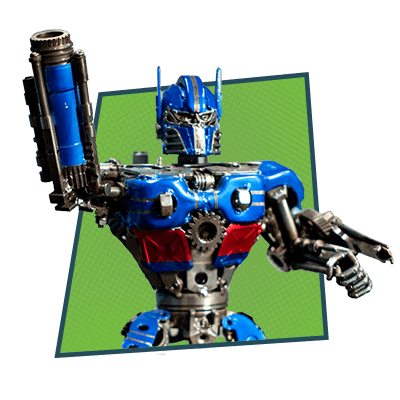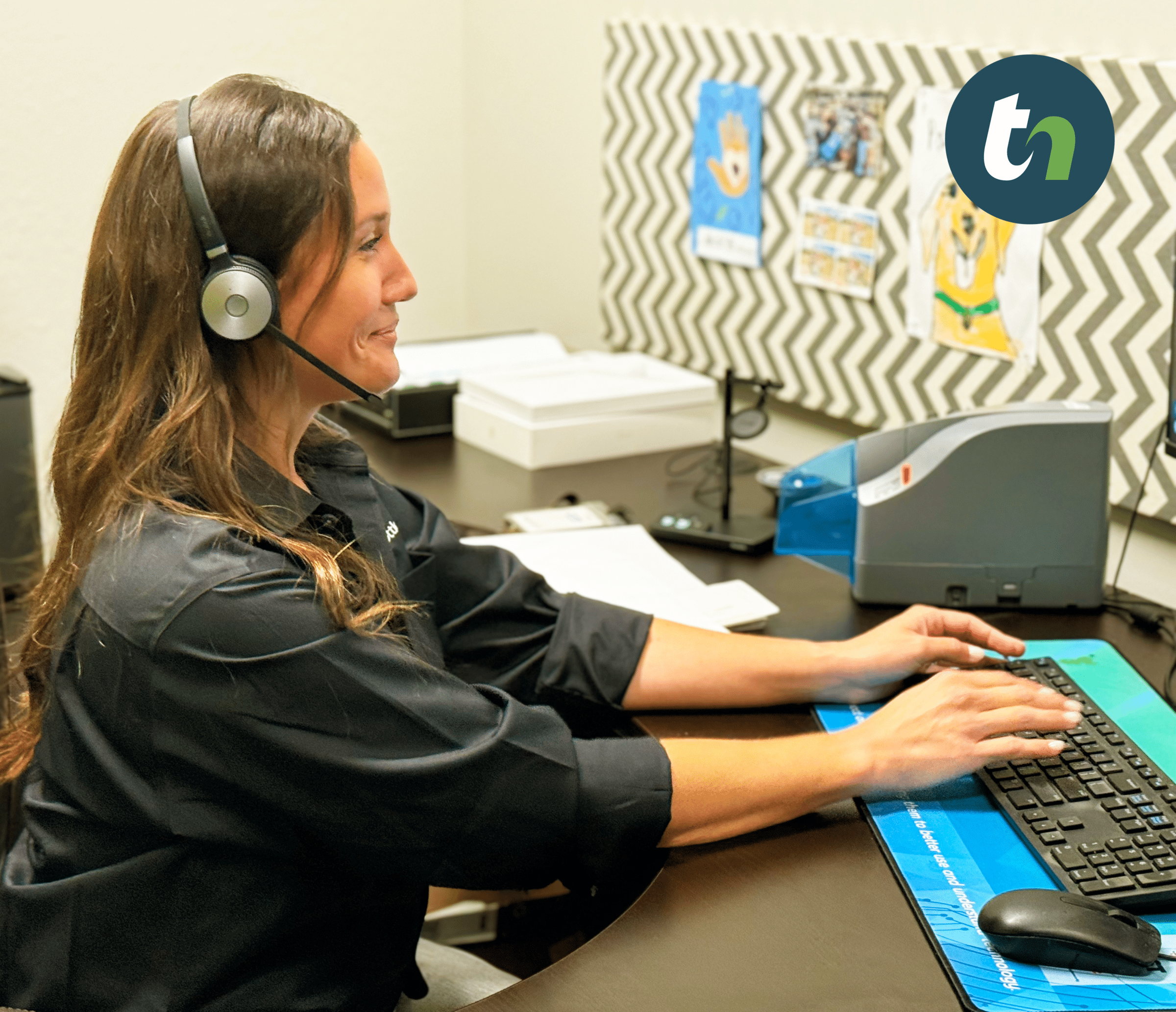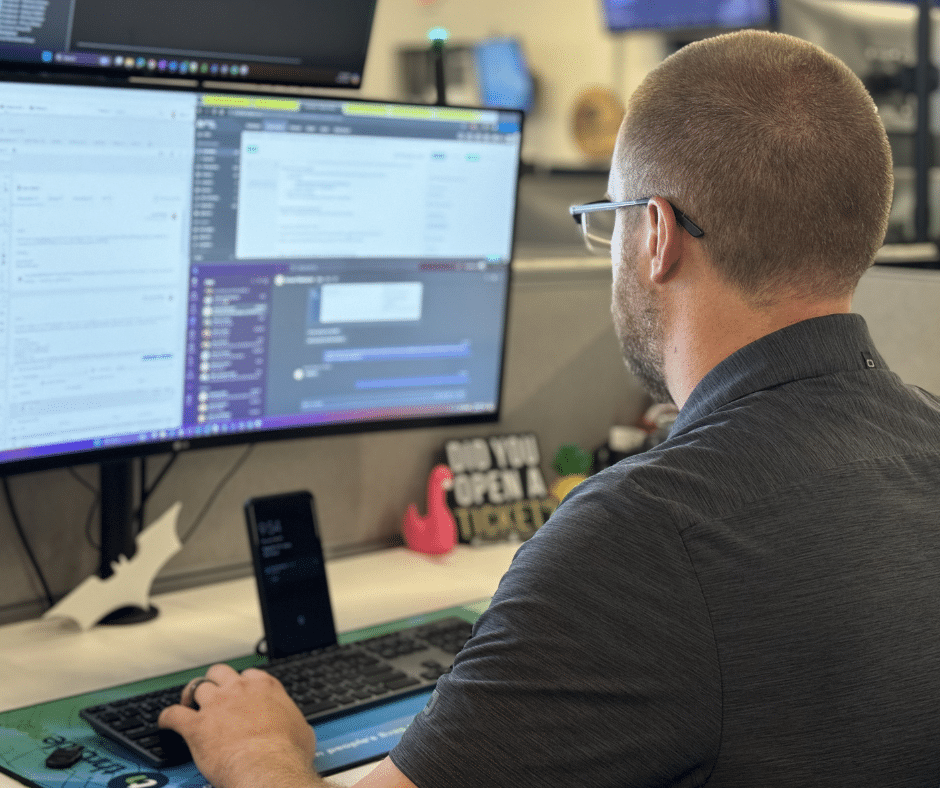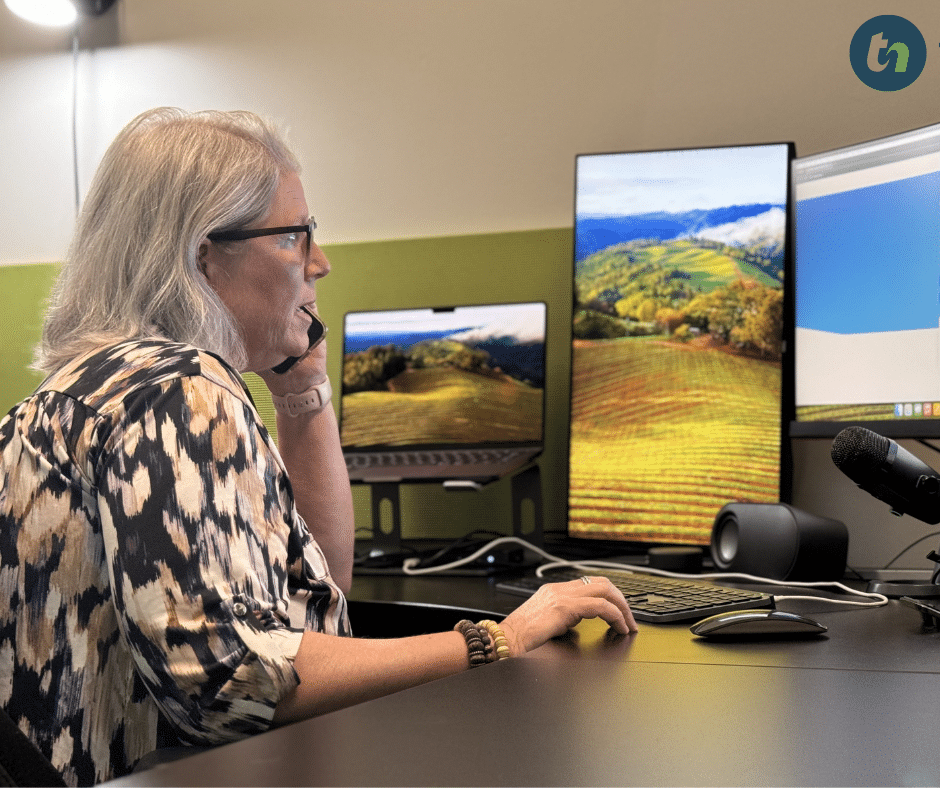Users
Are your users able to work remote in the event of a pandemic that requires they work from home or a natural disaster that destroys their current workplace?
Communications
How will you and your users communicate. Questions you might want to ask yourself include, but are not limited to:
Is our phone system hosted or premise based. Does it allow my users to take their handsets home or is there a softphone feature meaning you can make and receive calls via an app on your phone or desktop?
Is our mail hosted and accessible from anywhere with an internet connection?
Do we have any internal communication and collaboration tools such as Teams by Office 365?
Accessibility
How will we access our data? Are we providing secure, remote access to local, premise-based server or are our servers cloud based allowing us to access our information anytime and from anywhere with an internet connection?
Backups
What sort of backup solution are we using? Does it include versioning in the event of a ransomware attack? Is it image-based or file and folder only? If the local backup is compromised or destroyed, do we have access to our data in a secure cloud environment?
Security
Do we have the proper security controls in place to protect against outside intrusion or phishing attacks? Is our remote access solution secure and do we have enough licenses?
Training
Do our St. Louis employees know what to do in the event of a disaster or do we need to provide training?
IT Method
Is your current IT management provider giving recommendations on solutions that help us reduce our risk in the event of a disaster or unexpected hardware failure? Do they have the proper staffing levels to address all their client needs should a regional disaster occur?