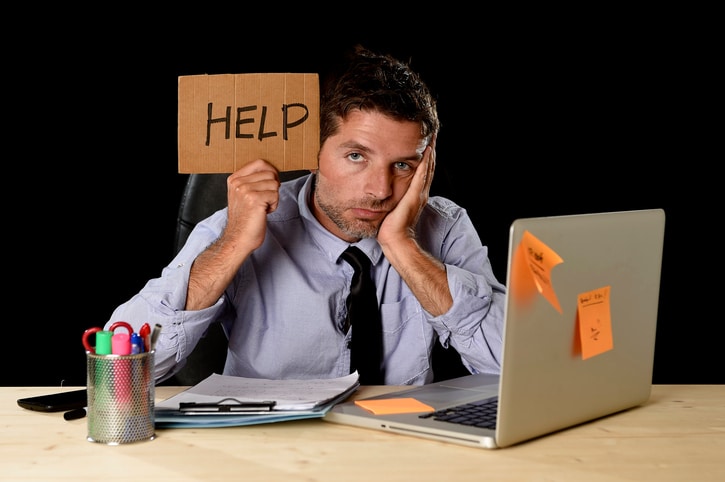
By: Aaron Oliver, Senior Network Infrastructure Engineer, ThrottleNet
Is your computer dragging through simple tasks, freezing at random, or taking forever to load? You’re not imagining it — and you’re not alone. Thousands of businesses deal with the same frustrating issue every day: Why is my PC running slow?
The reasons vary, but the outcome is always the same — lost time, lost productivity, and growing frustration. While you might assume your computer simply needs a reboot or another software update, the real cause is often more complex.
At ThrottleNet, our IT support and managed IT services teams see these issues constantly across businesses in St. Louis and Kansas City. The good news? Most slow computer problems are entirely fixable — if you know where to look.
Let’s break down why your PC is running slow, the hidden culprits behind it, and how professional IT support can help you get back up to speed.
1. The Car Maintenance Myth: Routine Upkeep Isn’t Enough
“PC users often treat a computer like their car, if they do routine maintenance the machine will run forever. This is not the case with PCs.”
That statement might surprise you. Many people believe that if they run occasional cleanups and keep antivirus software updated, their PC should perform indefinitely. But unlike cars, computers can’t just “run forever” with routine maintenance.
Modern software evolves faster than hardware can keep up. Every Windows update, browser upgrade, or application patch adds new features that demand more memory, processing power, and storage capacity.
“All those regularly scheduled updates for Windows and other software programs may be requiring more horsepower than the computer has got to give, causing the machine to decrease speed.”
That’s a polite way of saying: your computer might simply be underpowered for what today’s software expects.
Managed IT services providers like ThrottleNet monitor how updates affect system performance and help businesses plan hardware upgrades strategically — before the slowdown hits. Sometimes, swapping out an old hard drive for a solid-state drive (SSD) or adding more RAM is all it takes to restore top speed.
2. Hidden Performance Drains: Browser Toolbars and Plug-Ins
“Tool bar plug-ins can be creating issues. Tool bars downloaded for browsers such as Internet Explorer, Chrome or Firefox often come with three or four tag-on freebees on the backside users don’t even know exist. They can really bog down a computer while the user has no indication they have been downloaded to their machine.”
Few users realize how much browser plug-ins can impact performance. Over time, installing toolbars, coupon finders, or “helper extensions” can fill your system with background scripts, pop-up ads, and trackers.
These plug-ins don’t just clutter your browser—they quietly consume processing power and internet bandwidth. Even worse, some of them can pose security risks by collecting personal data or hijacking browser settings.
That’s why managed IT services from ThrottleNet include continuous endpoint monitoring to detect and remove unnecessary software before it slows your system down.
You can take some steps yourself:
- Review browser extensions monthly.
- Uninstall anything you didn’t explicitly add.
- Run a malware and adware scan to clear out potential threats.
If your business depends on multiple users and shared workstations, having a professional IT support team monitor these settings ensures every employee stays protected — and productive.

3. Background Programs: The Silent CPU Killers
“Software developers are also doing their best to slow down your computer. They believe their programs should come-on every time you turn on your PC, whether you need them or not. 70-80 applications could be open and running when all you are seeing are a few on your desktop. Together they take up valuable space and negatively impact performance, virtually consuming all computer power. Turning off some of the background applications could speed-up your computer by as much as 50-60 per cent.”
This is one of the most common reasons your PC is running slow.
Many programs automatically set themselves to launch when your computer starts up. Over time, these background applications multiply — quietly eating up your computer’s RAM, CPU, and disk usage without you realizing it.
ThrottleNet’s IT support specialists routinely find systems with dozens of hidden processes running in the background. Once disabled, clients often see their computers speed up by 50–60%, just as Aaron noted.
Our managed IT services include startup optimization, ensuring only essential applications run at boot time. This means your employees spend less time waiting for systems to load and more time getting work done.
4. It Might Not Be the PC — It Could Be the Network
“In other cases the problem may not be with the computer itself but with the enterprise network. When large numbers of records are shared on a network, such as customer transactions, they may be slowing down the speed of each individual machine. The PC may be operating efficiently but an adjustment to the network may need to be made.”
Sometimes, the issue isn’t local at all. When businesses rely heavily on cloud services, shared databases, or remote storage, network bottlenecks can mimic PC performance problems.
If your PC slows down only when connected to your company network or cloud applications, you might have a network optimization issue.
ThrottleNet’s managed IT services go beyond hardware and software — we analyze your entire network infrastructure. Our engineers assess routers, switches, firewalls, and bandwidth distribution to pinpoint where slowdowns occur.
A simple configuration change or hardware upgrade can often restore full speed across all systems, especially when many users are accessing shared data simultaneously.
5. The Right Fix: Professional IT Support and Analysis
“To remedy a slow running PC it is always best to contact an IT professional for a thorough analysis.”
That’s the key takeaway. While DIY fixes might help temporarily, a professional IT support provider will uncover the real source of your slowdown — whether it’s a hardware issue, software conflict, or network bottleneck.
A comprehensive analysis from a managed IT services provider like ThrottleNet typically includes:
- Full system health and performance audit
- Malware and security scan
- Network speed and bandwidth assessment
- Patch and update review
- Resource usage and hardware optimization
ThrottleNet’s proactive approach includes 24/7 monitoring, automatic patch management, and real-time performance tracking. With a 2-minute average response time and 93% same-day issue resolution, our team ensures small problems never grow into major disruptions.
We also assign a dedicated vCIO (Virtual Chief Information Officer) to help align your technology strategy with your business goals — because optimizing performance isn’t just about fixing what’s broken, it’s about planning for what’s next.
The Bottom Line: Why Your PC Is Running Slow — and How to Prevent It
If you’ve been asking yourself “Why is my PC running slow?”, remember that performance issues rarely come down to a single cause. It’s often a mix of aging hardware, excessive background apps, network congestion, and outdated configurations.
The real solution is consistency. With proactive IT support and ongoing managed IT services, your business can maintain peak performance year-round.
ThrottleNet’s award-winning team helps companies across St. Louis and Kansas City eliminate frustration, prevent downtime, and boost productivity through technology that simply works.
Don’t let slow systems drag your business down. Contact ThrottleNet today to schedule a professional PC and network performance assessment — and see how fast your technology can really go.
ThrottleNet — Turning Frustration Into Performance.
📞 Call 314-961-1027 or visit www.ThrottleNet.com to get started.



